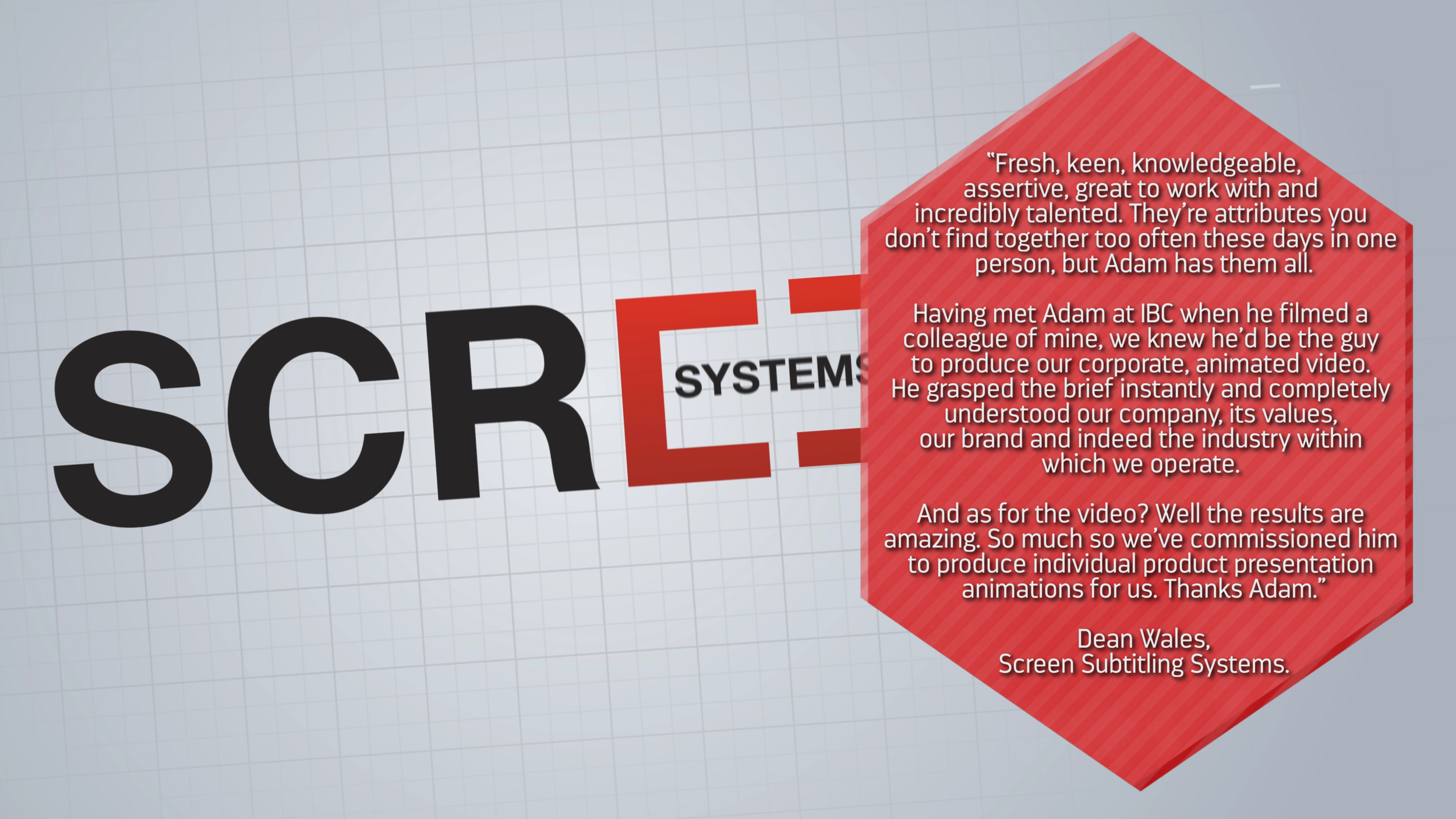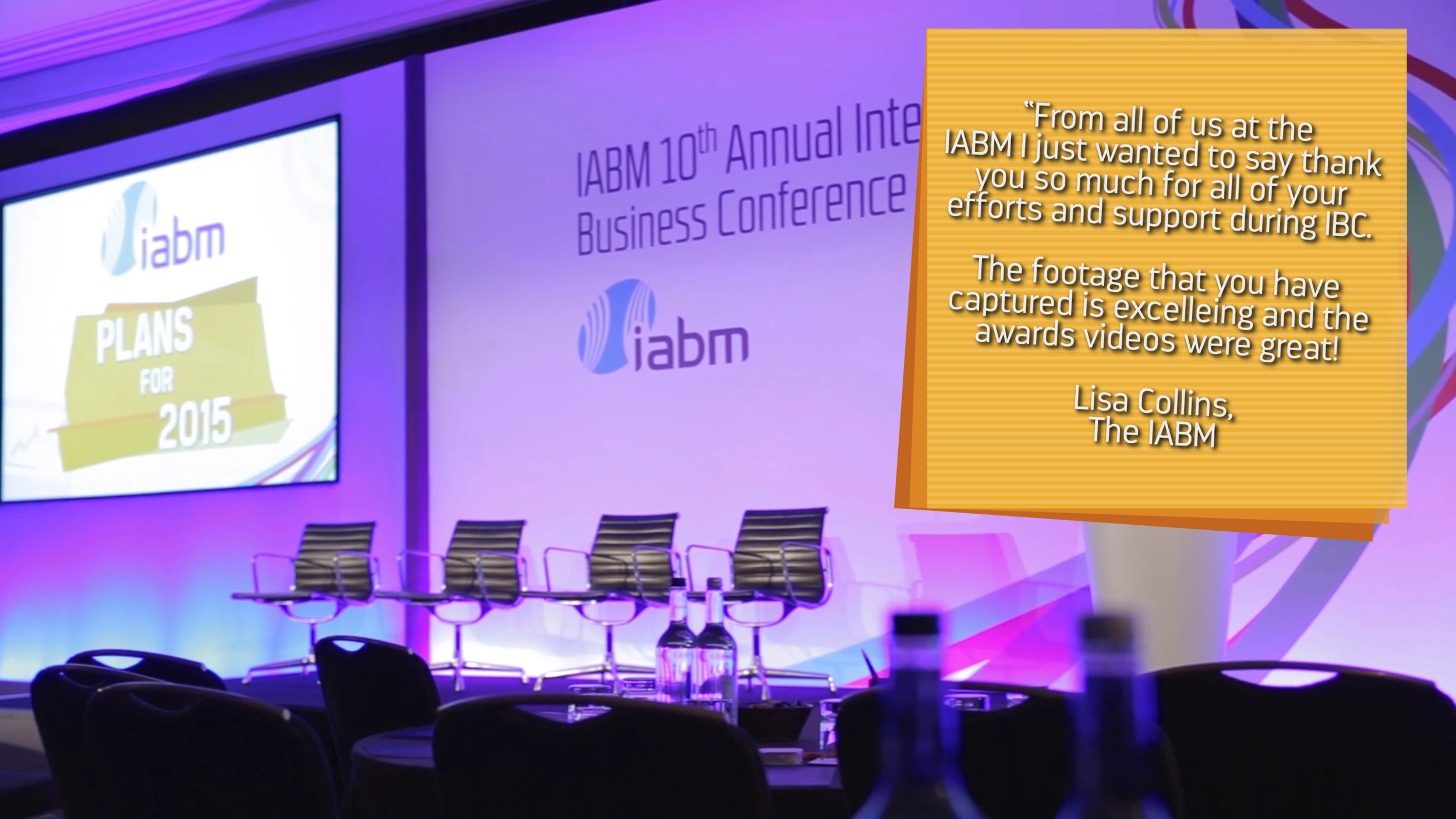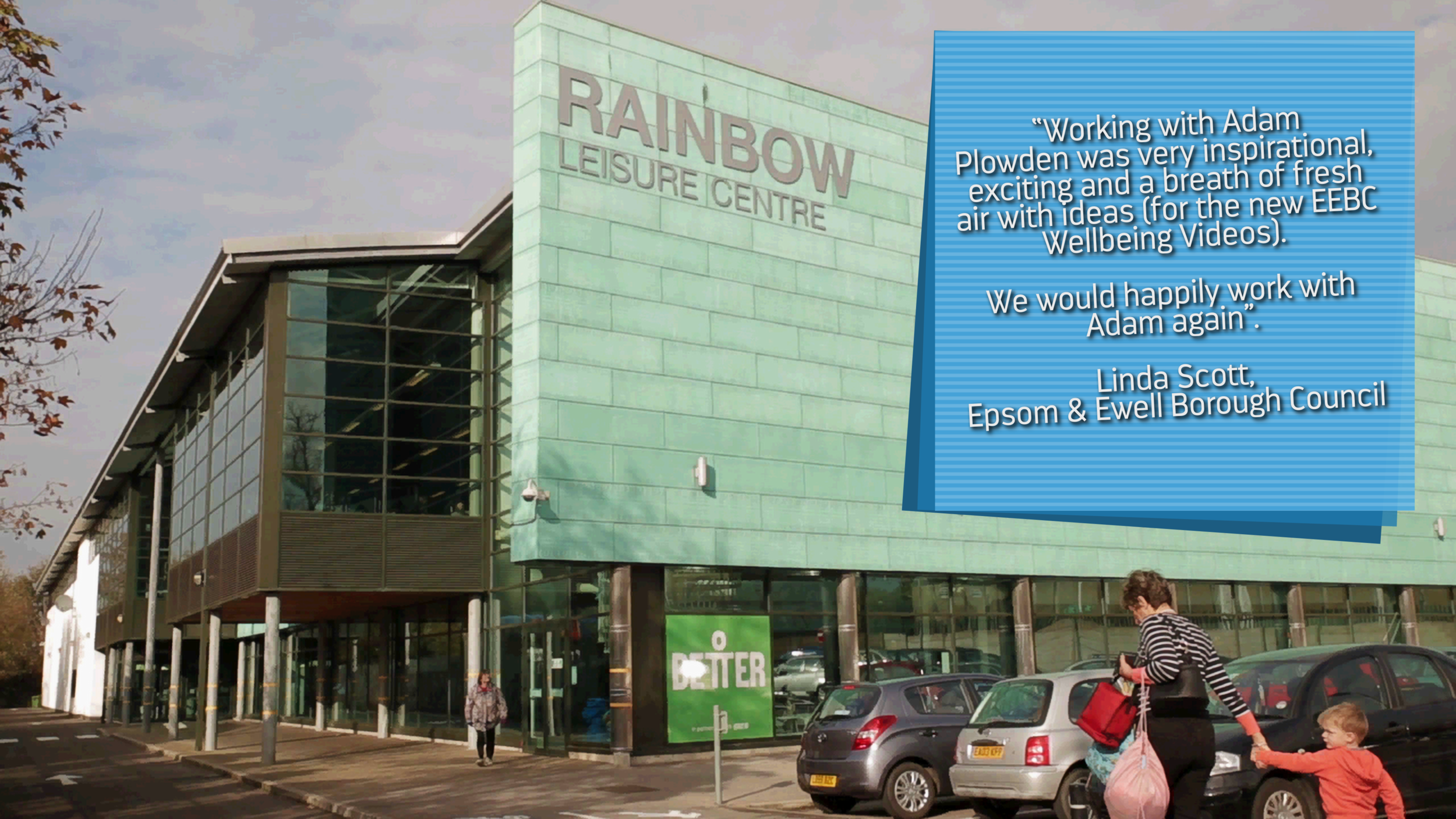Here at APVideo we are advocates for the growth and development of new members in the creative industries, students being one aspect of this. We occasionally guest lecture for the Creative Technologies courses at Kingston University.
The F Word Creative Technologies Guest Lecture at Kingston University
Here are the lecture notes and podcast entitled 'The F Word'. Can you guess what the F word is?
You probably guessed it, freelancing was the topic of the guest lecture at Kingston University for students in the 'Creative Technologies' courses. I graduated in Television and Video Tech (a course that is sadly no longer running) back in 2013/14, and since then freelancing has been a big part of the journey I'm currently on.
I showed a number of films that I worked on, including the BTS film for 'OSTRICH' which was created to promote the Tokina Cinema Lenses;
More recently, I worked with HaZ Dulull on his latest feature entitled 'The Beyond';
Later in the lecture, I showed a diagram that a TV producer showed me on a packed DLR train after BVE a couple of years ago. It's a graphical way of working out the steps to get to where you want to be, whether that is for work or for creativity. I've called it 'The 4 stages of career development and creative enlightenment!'
The 4 stages of career development and creative enlightenment!
Enjoy the podcast and videos, it was great to go back again and I look forward to the workshops that are in the plans.